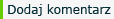Styl CSS font-weight
Styl definiuje grubość (wagę) czcionki.
WARTOŚCI
- normal - CSS: 2.1, 2.0, 1.0
- standardowa grubość, wartość domyślna
- bold - CSS: 2.1, 2.0, 1.0
- gruba
- bolder - CSS: 2.1, 2.0, 1.0
- grubsza
- lighter - CSS: 2.1, 2.0, 1.0
- cieńsza
- 100 | 200 | 300 | 400 | 500 | 600 | 700 | 800 | 900 - CSS: 2.1, 2.0, 1.0
- grubości numeryczne, 400 to normal, 700 to bold.
- inherit - CSS: 2.1, 2.0
- przejęcie wartości "rodzica", np. font-weight: inherit;
Listing
Przykład 1:
Przykładowy tekst, w którym pokazane są różne grubości czcionek:
<br />- <span style="font-weight: bold;">próbka bold</span>
<br />- <span style="font-weight: bolder;">próbka bolder</span>
<br />- <span style="font-weight: lighter;">próbka lighter</span>
<br />- <span style="font-weight: 100;">próbka 100</span>
<br />- <span style="font-weight: 200;">próbka 200</span>
<br />- <span style="font-weight: 300;">próbka 300</span>
<br />- <span style="font-weight: 400;">próbka 400</span>
<br />- <span style="font-weight: 500;">próbka 500</span>
<br />- <span style="font-weight: 600;">próbka 600</span>
<br />- <span style="font-weight: 700;">próbka 700</span>
<br />- <span style="font-weight: 800;">próbka 800</span>
<br />- <span style="font-weight: 900;">próbka 900</span>
Przykładowy tekst, w którym pokazane są różne grubości czcionek:
<br />- <span style="font-weight: bold;">próbka bold</span>
<br />- <span style="font-weight: bolder;">próbka bolder</span>
<br />- <span style="font-weight: lighter;">próbka lighter</span>
<br />- <span style="font-weight: 100;">próbka 100</span>
<br />- <span style="font-weight: 200;">próbka 200</span>
<br />- <span style="font-weight: 300;">próbka 300</span>
<br />- <span style="font-weight: 400;">próbka 400</span>
<br />- <span style="font-weight: 500;">próbka 500</span>
<br />- <span style="font-weight: 600;">próbka 600</span>
<br />- <span style="font-weight: 700;">próbka 700</span>
<br />- <span style="font-weight: 800;">próbka 800</span>
<br />- <span style="font-weight: 900;">próbka 900</span>
Dodano przez: igor
Ranga: Administrator serwisu Punktów: 0
Ranga: Administrator serwisu Punktów: 0
Komentarze użytkowników
:: Losowe artykuły
:: Wymiana linków
Modowe inspiracje |
Android Gry i Aplikacje |
ZaplanujTransport.pl: Przeprowadzki, transport, aukcje |
Logo dla firmy |
Change Tires - Car Weather Forecast Reminder |
Laminas: MVC Framework for PHP |
IT Books Reviews and Programming: JS, JAVA, PHP, ANDROID, CSS |
Katalog roślin |
Programming articles: JAVA, PHP, C++, Python, JavaScript |
Kancelaria Adwokacka Łukasz Huszno