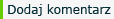parse_ini_fileparse_ini_file
array parse_ini_file ( string $filename [, bool $process_sections = false [, int $scanner_mode = INI_SCANNER_NORMAL ]] )
Ładuje w plik ini określony w $filename, i zwraca ustawienia w postaci tablicy asocjacyjnej
Ładuje w plik ini określony w $filename, i zwraca ustawienia w postaci tablicy asocjacyjnej
Parametry
- filename - nazwa pliku ini do załdownia
- process_sections - ustawiając ten parametr na true możesz otrzymac wielowymiarowa tablicę zawierającą nazwy i ustawinia, domyślnie FALSE
- scanner_mode - może być INI_SCANNER_NORMAL (domyślnie) lub INI_SCANNER_RAW.
Zwracane wartości
The settings are returned as an associative array on success, and FALSE on failure.
Listing
//Przykład #1 Contents of sample.ini
; This is a sample configuration file
; Comments start with ';', as in php.ini
[first_section]
one = 1
five = 5
animal = BIRD
[second_section]
path = "/usr/local/bin"
URL = "http://www.example.com/~username"
[third_section]
phpversion[] = "5.0"
phpversion[] = "5.1"
phpversion[] = "5.2"
phpversion[] = "5.3"
//Przykład #2 parse_ini_file() example
Constants may also be parsed in the ini file so if you define a constant as an ini value before running parse_ini_file(), it will be integrated into the results. Only ini values are evaluated. For example:
<?php
define('BIRD', 'Dodo bird');
// Parse without sections
$ini_array = parse_ini_file("sample.ini");
print_r($ini_array);
// Parse with sections
$ini_array = parse_ini_file("sample.ini", true);
print_r($ini_array);
?>
//Powyższy przykład wyświetli coś podobnego do:
Array
(
[one] => 1
[five] => 5
[animal] => Dodo bird
[path] => /usr/local/bin
[URL] => http://www.example.com/~username
[phpversion] => Array
(
[0] => 5.0
[1] => 5.1
[2] => 5.2
[3] => 5.3
)
)|>
Array
(
[first_section] => Array
(
[one] => 1
[five] => 5
[animal] => Dodo bird
)
[second_section] => Array
(
[path] => /usr/local/bin
[URL] => http://www.example.com/~username
)
[third_section] => Array
(
[phpversion] => Array
(
[0] => 5.0
[1] => 5.1
[2] => 5.2
[3] => 5.3
)
)
)
//Przykład #3 parse_ini_file() parsing a php.ini file
<?php
// A simple function used for comparing the results below
function yesno($expression)
{
return($expression ? 'Yes' : 'No');
}
// Get the path to php.ini using the php_ini_loaded_file()
// function available as of PHP 5.2.4
$ini_path = php_ini_loaded_file();
// Parse php.ini
$ini = parse_ini_file($ini_path);
// Print and compare the values, note that using get_cfg_var()
// will give the same results for parsed and loaded here
echo '(parsed) magic_quotes_gpc = ' . yesno($ini['magic_quotes_gpc']) . PHP_EOL;
echo '(loaded) magic_quotes_gpc = ' . yesno(get_cfg_var('magic_quotes_gpc')) . PHP_EOL;
?>
//Powyższy przykład wyświetli coś podobnego do:
(parsed) magic_quotes_gpc = Yes
(loaded) magic_quotes_gpc = Yes
Dodano przez: igor
Ranga: Administrator serwisu Punktów: 0
Ranga: Administrator serwisu Punktów: 0
Komentarze użytkowników
:: Losowe artykuły
:: Wymiana linków
Modowe inspiracje |
Android Gry i Aplikacje |
ZaplanujTransport.pl: Przeprowadzki, transport, aukcje |
Logo dla firmy |
Change Tires - Car Weather Forecast Reminder |
Laminas: MVC Framework for PHP |
IT Books Reviews and Programming: JS, JAVA, PHP, ANDROID, CSS |
Katalog roślin |
Programming articles: JAVA, PHP, C++, Python, JavaScript |
Kancelaria Adwokacka Łukasz Huszno