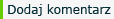Klasa: TextField
Kompatybilność: ActionScript 1.0, Flash 6+
Dołącza arkusz styli do pola tekstowego.
Aby dowiedzieć się o tworzeniu arkuszów stylów, odwiedź wpis o klasie TextField.StyleSheet dostępnej [ tutaj ].
Arkusz stylów załączony z polem tekstowym może być zmieniony w każdej chwili. Jeśli arkusz stylów w użyciu jest zmieniony, wtedy pole tekstowe jest przerysowywane używając do tego nowego arkusza stylów. Aby usunąć arkusz stylów należyć nadać wartość NULL lub UNDEFINED.
Wskazówka: Jeśli arkusz stylów jest usunięty, wtedy zawartość obydwojga TextField.text oraz TextField.htmlText zmienia się. Aby zaprezentować oryginalną treść TextField.htmlText bez formatowania, zapisz wartość w zmmiennej przed usunięciem arkuszów styli.
Listing
news_txt.wordWrap = true;
news_txt.multiline = true;
news_txt.html = true;
var newsText:String = "<p class='headline'>Description</p> Method; "
+ "starts loading the CSS file into styleSheet. The load operation is asynchronous; "
+ "use the <span class='bold'>TextField.StyleSheet.onLoad</span> "
+ "callback handler to determine when the file has finished loading. "
+ "<span class='important'>The CSS file must reside in exactly the same "
+ "domain as the SWF file that is loading it.</span> For more information about "
+ "restrictions on loading data across domains, see Flash Player security features.";
news_txt.htmlText = newsText;
css1_btn.onRelease = function() {
var styleObj:TextField.StyleSheet = new TextField.StyleSheet();
styleObj.onLoad = function(success:Boolean) {
if (success) {
news_txt.styleSheet = styleObj;
news_txt.htmlText = newsText;
}
};
styleObj.load("styles.css");
};
css2_btn.onRelease = function() {
var styleObj:TextField.StyleSheet = new TextField.StyleSheet();
styleObj.onLoad = function(success:Boolean) {
if (success) {
news_txt.styleSheet = styleObj;
news_txt.htmlText = newsText;
}
};
styleObj.load("styles2.css");
};
clearCss_btn.onRelease = function() {
news_txt.styleSheet = undefined;
news_txt.htmlText = newsText;
};
//plik "styles.css"
.important {
color: #FF0000;
}
.bold {
font-weight: bold;
}
.headline {
color: #000000;
font-family: Arial,Helvetica,sans-serif;
font-size: 18px;
font-weight: bold;
display: block;
}
Save this CSS file with the filename "styles2.css"
.important {
color: #FF00FF;
}
.bold {
font-weight: bold;
}
.headline {
color: #00FF00;
font-family: Arial,Helvetica,sans-serif;
font-size: 18px;
font-weight: bold;
display: block;
}
Ranga: Administrator serwisu Punktów: 0