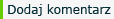Skalowanie obrazka w locie
Jest to kod znaleziony w internecie bardzo przydatny przy skalowaniu obrazków w "locie".
Tworzymy plik obraz.php i umieszczamy w nim poniższy kod
Listing
<?php
header ("Content-type: image/jpeg");
/*
JPEG / PNG Image Resizer
Parameters (passed via URL):
img = path / url of jpeg or png image file
percent = if this is defined, image is resized by it's
value in percent (i.e. 50 to divide by 50 percent)
w = image width
h = image height
constrain = if this is parameter is passed and w and h are set
to a size value then the size of the resulting image
is constrained by whichever dimension is smaller
Requires the PHP GD Extension
Outputs the resulting image in JPEG Format
By: Michael John G. Lopez - www.sydel.net
Filename : imgsize.php
*/
$img = $_GET['img'];
$percent = $_GET['percent'];
$constrain = $_GET['constrain'];
$w = $_GET['w'];
$h = $_GET['h'];
// get image size of img
$x = @getimagesize($img);
// image width
$sw = $x[0];
// image height
$sh = $x[1];
if ($percent > 0) {
// calculate resized height and width if percent is defined
$percent = $percent * 0.01;
$w = $sw * $percent;
$h = $sh * $percent;
} else {
if (isset ($w) AND !isset ($h)) {
// autocompute height if only width is set
$h = (100 / ($sw / $w)) * .01;
$h = @round ($sh * $h);
} elseif (isset ($h) AND !isset ($w)) {
// autocompute width if only height is set
$w = (100 / ($sh / $h)) * .01;
$w = @round ($sw * $w);
} elseif (isset ($h) AND isset ($w) AND isset ($constrain)) {
// get the smaller resulting image dimension if both height
// and width are set and $constrain is also set
$hx = (100 / ($sw / $w)) * .01;
$hx = @round ($sh * $hx);
$wx = (100 / ($sh / $h)) * .01;
$wx = @round ($sw * $wx);
if ($hx < $h) {
$h = (100 / ($sw / $w)) * .01;
$h = @round ($sh * $h);
} else {
$w = (100 / ($sh / $h)) * .01;
$w = @round ($sw * $w);
}
}
}
$im = @ImageCreateFromJPEG ($img) or // Read JPEG Image
$im = @ImageCreateFromPNG ($img) or // or PNG Image
$im = @ImageCreateFromGIF ($img) or // or GIF Image
$im = false; // If image is not JPEG, PNG, or GIF
if (!$im) {
// We get errors from PHP's ImageCreate functions...
// So let's echo back the contents of the actual image.
readfile ($img);
} else {
// Create the resized image destination
$thumb = @ImageCreateTrueColor ($w, $h);
// Copy from image source, resize it, and paste to image destination
@ImageCopyResampled ($thumb, $im, 0, 0, 0, 0, $w, $h, $sw, $sh);
// Output resized image
@ImageJPEG ($thumb);
}
?>
Obrazek wyświetlamy za pomocą kodu:
<img src="obraz.php?w=120&img=obrazek.jpg">
header ("Content-type: image/jpeg");
/*
JPEG / PNG Image Resizer
Parameters (passed via URL):
img = path / url of jpeg or png image file
percent = if this is defined, image is resized by it's
value in percent (i.e. 50 to divide by 50 percent)
w = image width
h = image height
constrain = if this is parameter is passed and w and h are set
to a size value then the size of the resulting image
is constrained by whichever dimension is smaller
Requires the PHP GD Extension
Outputs the resulting image in JPEG Format
By: Michael John G. Lopez - www.sydel.net
Filename : imgsize.php
*/
$img = $_GET['img'];
$percent = $_GET['percent'];
$constrain = $_GET['constrain'];
$w = $_GET['w'];
$h = $_GET['h'];
// get image size of img
$x = @getimagesize($img);
// image width
$sw = $x[0];
// image height
$sh = $x[1];
if ($percent > 0) {
// calculate resized height and width if percent is defined
$percent = $percent * 0.01;
$w = $sw * $percent;
$h = $sh * $percent;
} else {
if (isset ($w) AND !isset ($h)) {
// autocompute height if only width is set
$h = (100 / ($sw / $w)) * .01;
$h = @round ($sh * $h);
} elseif (isset ($h) AND !isset ($w)) {
// autocompute width if only height is set
$w = (100 / ($sh / $h)) * .01;
$w = @round ($sw * $w);
} elseif (isset ($h) AND isset ($w) AND isset ($constrain)) {
// get the smaller resulting image dimension if both height
// and width are set and $constrain is also set
$hx = (100 / ($sw / $w)) * .01;
$hx = @round ($sh * $hx);
$wx = (100 / ($sh / $h)) * .01;
$wx = @round ($sw * $wx);
if ($hx < $h) {
$h = (100 / ($sw / $w)) * .01;
$h = @round ($sh * $h);
} else {
$w = (100 / ($sh / $h)) * .01;
$w = @round ($sw * $w);
}
}
}
$im = @ImageCreateFromJPEG ($img) or // Read JPEG Image
$im = @ImageCreateFromPNG ($img) or // or PNG Image
$im = @ImageCreateFromGIF ($img) or // or GIF Image
$im = false; // If image is not JPEG, PNG, or GIF
if (!$im) {
// We get errors from PHP's ImageCreate functions...
// So let's echo back the contents of the actual image.
readfile ($img);
} else {
// Create the resized image destination
$thumb = @ImageCreateTrueColor ($w, $h);
// Copy from image source, resize it, and paste to image destination
@ImageCopyResampled ($thumb, $im, 0, 0, 0, 0, $w, $h, $sw, $sh);
// Output resized image
@ImageJPEG ($thumb);
}
?>
Obrazek wyświetlamy za pomocą kodu:
<img src="obraz.php?w=120&img=obrazek.jpg">
Dodano przez: mdnm Ranga: 0 Punktów: 0
Komentarze użytkowników
:: Losowe artykuły
:: Wymiana linków
Modowe inspiracje |
Android Gry i Aplikacje |
ZaplanujTransport.pl: Przeprowadzki, transport, aukcje |
Logo dla firmy |
Change Tires - Car Weather Forecast Reminder |
Laminas: MVC Framework for PHP |
IT Books Reviews and Programming: JS, JAVA, PHP, ANDROID, CSS |
Katalog roślin |
Programming articles: JAVA, PHP, C++, Python, JavaScript |
Kancelaria Adwokacka Łukasz Huszno