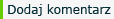Menu z boksami (Pop-it menu)
Skrypt tworzy linki z boksami otwieranymi po najechaniu na nie.
Listing
// Kod do umieszczeni miedzy znacznikami <body></body>
<a href="#" onMouseover="showmenu(event,linkset[0])" onMouseout="delayhidemenu()">Link 1</a><br>
<a href="#" onMouseover="showmenu(event,linkset[1], '180px')" onMouseout="delayhidemenu()">Link 2</a>
// Kod JavaScript do umieszczeni miedzy znacznikami <head></head>
<style type="text/css">
#popitmenu{
position: absolute;
background-color: white;
border:1px solid black;
font: normal 12px Verdana;
line-height: 18px;
z-index: 100;
visibility: hidden;
}
#popitmenu a{
text-decoration: none;
padding-left: 6px;
color: black;
display: block;
}
#popitmenu a:hover{ /*hover background color*/
background-color: #CCFF9D;
}
</style>
<script type="text/javascript">
/***********************************************
* Pop-it menu- ? Dynamic Drive (www.dynamicdrive.com)
* This notice MUST stay intact for legal use
* Visit http://www.dynamicdrive.com/ for full source code
***********************************************/
var defaultMenuWidth="150px" //set default menu width.
var linkset=new Array()
//SPECIFY MENU SETS AND THEIR LINKS. FOLLOW SYNTAX LAID OUT
linkset[0]='<a href="http://funkcje.net">funkcje.net</a>'
linkset[0]+='<hr>' //Optional Separator
linkset[0]+='<a href="http://funkcje.net">funkcje.net</a>'
linkset[0]+='<a href="http://funkcje.net">funkcje.net</a>'
linkset[1]='<a href="http://msnbc.com">MSNBC</a>'
linkset[1]+='<a href="http://cnn.com">CNN</a>'
linkset[1]+='<a href="http://news.bbc.co.uk">BBC News</a>'
linkset[1]+='<a href="http://www.washingtonpost.com">Washington Post</a>'
////No need to edit beyond here
var ie5=document.all && !window.opera
var ns6=document.getElementById
if (ie5||ns6)
document.write('<div id="popitmenu" onMouseover="clearhidemenu();" onMouseout="dynamichide(event)"></div>')
function iecompattest(){
return (document.compatMode && document.compatMode.indexOf("CSS")!=-1)? document.documentElement : document.body
}
function showmenu(e, which, optWidth){
if (!document.all&&!document.getElementById)
return
clearhidemenu()
menuobj=ie5? document.all.popitmenu : document.getElementById("popitmenu")
menuobj.innerHTML=which
menuobj.style.width=(typeof optWidth!="undefined")? optWidth : defaultMenuWidth
menuobj.contentwidth=menuobj.offsetWidth
menuobj.contentheight=menuobj.offsetHeight
eventX=ie5? event.clientX : e.clientX
eventY=ie5? event.clientY : e.clientY
//Find out how close the mouse is to the corner of the window
var rightedge=ie5? iecompattest().clientWidth-eventX : window.innerWidth-eventX
var bottomedge=ie5? iecompattest().clientHeight-eventY : window.innerHeight-eventY
//if the horizontal distance isn't enough to accomodate the width of the context menu
if (rightedge<menuobj.contentwidth)
//move the horizontal position of the menu to the left by it's width
menuobj.style.left=ie5? iecompattest().scrollLeft+eventX-menuobj.contentwidth+"px" : window.pageXOffset+eventX-menuobj.contentwidth+"px"
else
//position the horizontal position of the menu where the mouse was clicked
menuobj.style.left=ie5? iecompattest().scrollLeft+eventX+"px" : window.pageXOffset+eventX+"px"
//same concept with the vertical position
if (bottomedge<menuobj.contentheight)
menuobj.style.top=ie5? iecompattest().scrollTop+eventY-menuobj.contentheight+"px" : window.pageYOffset+eventY-menuobj.contentheight+"px"
else
menuobj.style.top=ie5? iecompattest().scrollTop+event.clientY+"px" : window.pageYOffset+eventY+"px"
menuobj.style.visibility="visible"
return false
}
function contains_ns6(a, b) {
//Determines if 1 element in contained in another- by Brainjar.com
while (b.parentNode)
if ((b = b.parentNode) == a)
return true;
return false;
}
function hidemenu(){
if (window.menuobj)
menuobj.style.visibility="hidden"
}
function dynamichide(e){
if (ie5&&!menuobj.contains(e.toElement))
hidemenu()
else if (ns6&&e.currentTarget!= e.relatedTarget&& !contains_ns6(e.currentTarget, e.relatedTarget))
hidemenu()
}
function delayhidemenu(){
delayhide=setTimeout("hidemenu()",500)
}
function clearhidemenu(){
if (window.delayhide)
clearTimeout(delayhide)
}
if (ie5||ns6)
document.onclick=hidemenu
</script>
Dodano przez: igor
Ranga: Administrator serwisu Punktów: 0
Ranga: Administrator serwisu Punktów: 0
Komentarze użytkowników
Którą wartość musiałbym zmienić, żeby menu wyświetlało się zaraz pod przyciskiem na który najeżdżam, a nie pod kursorem (czyli na równi z lewej i z prawej strony z przyciskiem i zaraz pod nim, a nie żeby zaczynało się od miejsca gdzie jest kursor)?
autor: Linhael | 328 | 2009-07-11 02:45:51
:: Losowe artykuły
:: Wymiana linków
Modowe inspiracje |
Android Gry i Aplikacje |
ZaplanujTransport.pl: Przeprowadzki, transport, aukcje |
Logo dla firmy |
Change Tires - Car Weather Forecast Reminder |
Laminas: MVC Framework for PHP |
IT Books Reviews and Programming: JS, JAVA, PHP, ANDROID, CSS |
Katalog roślin |
Programming articles: JAVA, PHP, C++, Python, JavaScript |
Kancelaria Adwokacka Łukasz Huszno